Pet Acquisition Calibration Controller 5130810-3
PET Acquisition Calibration Controller (PACC) inside a SHARC The PACC Computer Today, we’re taking a
Innovating Service Through Research and Technology
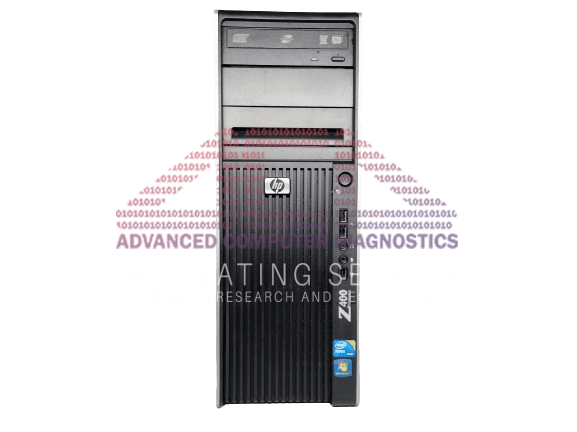

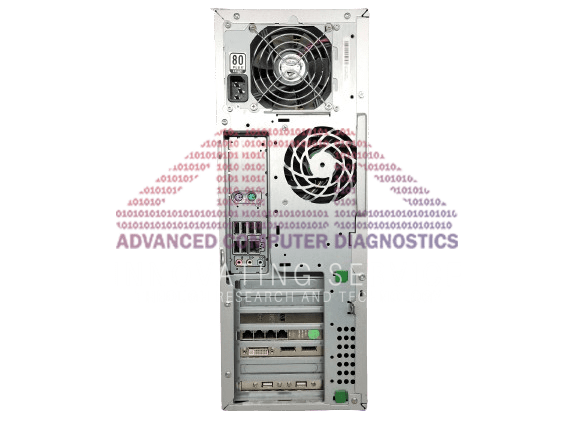
In the world of Computed Tomography (CT) systems, the Global Operator’s Console (GOC) Host PC stands as the central command hub. This master computer is responsible for overseeing every aspect of CT system operations, including data acquisition, reconstruction, display, archiving, and data output in various formats like film and DICOM.
The Host PC efficiently manages these tasks by receiving input from the user through a keyboard and mouse. It harnesses this input, along with the power of the operating and application software installed on the Host PC, to seamlessly control and communicate with the subsystems responsible for image generation, reconstruction, and display.
The Host PC utilizes Gigabit Ethernet connectivity to interface with several critical components:
The Host Computer’s video display ports, which are connected to dual monitors, provide the visual interface for users and facilitate image generation. User input devices, including the keyboard (connected via USB 2.0 ports), trackball, and service key, enhance the interactive experience. The mouse connects to the Host Computer via the PS/2 or USB 2.0 port. The integrated audio controller also serves the Autovoice feature and interfaces with the ICOM through standard analog audio PC connections.
Furthermore, the Host Computer seamlessly interfaces with external Peripheral Towers, with the DVD Peripheral Tower utilizing USB 2.0 ports and the optional MOD Peripheral Tower employing the Ultra Fast SCSI port for seamless interaction.
Let’s Take a Closer Look:
HP Z400 as a Host Computer
The GOC 6.5 Host Computer, historically provided by Hewlett Packard, now features a newer model in the series, the HP Z400. This Intel Xeon processor-based workstation is configured by GE Healthcare to serve as the Host Computer within the GOC 6.5 console.
HP Z400 Hardware at a Glance
The HP Z400 utilizes the following hardware specifications:
Motherboard
The Z400 Host Computer’s motherboard utilizes an FCLGA1366 Socket Xeon Processor Motherboard, equipped with an Intel Xeon processor, audio, GbE NIC Port, and USB 2.0 ports.
Memory Modules
The Z400 can accommodate up to four memory DIMM modules, offering flexibility in memory configurations.
SAS Hard Disk Drives and Controller
The Z400 utilizes SAS hard disk drives for reliable speed and data storage.
Optical Disk Drives
The Z400 is equipped with a SATA II DVD Optical disk drive.
Quad Port GbE Ethernet Card
The Z400 features a Quad Port Gigabit Ethernet Adapter Card for expanded connectivity.
Nvidia Graphics Card
The Nvidia Quadro FX1800 768MB Video Card is responsible for driving the Scan and Display monitors.
SCSI Interface Card (Optional)
An optional U320 SCSI Controller Card is available for specific configurations.
Power Supply (PSU)
The Z400 is powered by a 475W ATX-style PSU.
Z400 Host Computer Connections
The Z400 Host Computer’s connections are labeled as follows:
Host Computer Software
The Z400 Host Computer is configured to function with a Linux-based 64-bit Operating System (OS) and GE Healthcare’s CT Application (APPS) version 12HW14.6 software designed for the GOC6.5 console.
Host Computer Common Failures and Fixes
The most common failures for the Z400 Host computer are:
View our Parts Catalog!
PET Acquisition Calibration Controller (PACC) inside a SHARC The PACC Computer Today, we’re taking a
VIG IN GOC5 CONSOLES The world of medical imaging technology is vast and complex, with
At Advanced Computer Diagnostics, we are dedicated to fulfilling all your computer-related needs. Whether you seek guidance regarding a computer or require assistance with various technology solutions, our expert team is here to provide support. Don’t hesitate to get in touch with us for inquiries, quotations, or any assistance you may require.
Explore our complete range of products and services by visiting our website: https://acdservice.com/parts
We eagerly anticipate serving you and helping you optimize your computing experience.